Embedding photos in WordPress? Piece of cake.
There are any number of ways to embed photos (or videos) from other websites onto your WordPress posts or pages. Embedding photos in WordPress means you don’t have to re-upload the image directly to your site and use up extra storage space.
Maybe you have an image on Flickr or SmugMug, or a YouTube or Vimeo video that you’d like on your WordPress website.
Sure, you could go to these sites, find their (sometimes hard-to-find) options to get an embed code, and then paste that HTML embed code into your WordPress page…
…or you could do it the easy way.
Go to Flickr, or SmugMug, or YouTube, or Vimeo, or any number of similar services[1], find the photo or video that you want to use on your website, and copy the URL from your address bar to your clipboard.
For example, if I want to grab a photo from my Flickr account, I might copy the URL of https://www.flickr.com/photos/ahockley/14415966723/ to my clipboard.
In the WordPress post editor, paste that URL onto a line all by itself, like this:
When you publish the post via WordPress, some magic will happen[2] and you’ll see the photo (or video) displayed in your resulting blog post or page. That Flickr URL I showed above results in this image:
This is easily the quickest way to put a photo or video hosted elsewhere into a WordPress post or page.
-
For a full list of embeddable media supported by WordPress, see this list ↩
-
For the technically-minded or otherwise curious, the magic is called oEmbed ↩

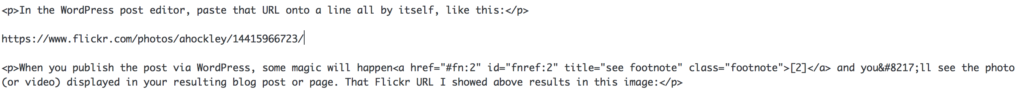

Leave a Reply