Here’s the deal: I want to help you succeed by recommending the best products and services to help you as a modern photographer. Everything on this page is something I’ve used and love. Some of the links on this page are affiliate links; if you purchase a product or service after clicking through my referral link a small commission helps me keep this website online. Thanks!
Keep an eye out for discount codes as you go through this page. I’m partnered with some great companies that want to give you the best deal.
When it comes to general photography gear I tend to shop Adorama.
Always Be Learning

Learning? Isn’t that what this site is about? Well, yes, but I can’t do everything for everybody. If you’re looking for some great resources to boost your education of online business, WordPress, social media, and modern photography practices, check out these.
- I’m a big fan of KelbyOne and CreativeLive. They offer free live training coupled with affordably-priced access to archived programs covering photography, business, video, and more. I’m curious to see how things play out with CreativeLive recently having been acquired by Fiverr, but for now, it’s still solid.
- Another solid online training resource is PHLEARN, offering both free and paid courses on Photoshop, Lightroom, and more.
- More of an analog person? Check out my list of recommended photography business books, or the list of what I read in 2022, or in 2021 and in 2020.
Web Hosting That Doesn’t Suck

When it comes to web hosting, I have a detailed guide to WordPress hosting for photographers, but if you want to cut to the chase, I recommend WP Engine (get four months free on a new account w/ that link and coupon code WPE4FREE) and SiteGround.
Want a better web host but afraid that the migration process will be terrible? It doesn’t have to be. Check out two easy ways to migrate to WP Engine.
Be Safe! Back it Up!

There’s nothing worse than losing your pictures due to a hardware failure (or your error). Make sure that your computer, photos, and website are safe.
BackBlaze allows for easy cloud backup of your computer without having to think about it or worry about shuffling hard drives.
Your smartphone is probably your most-used camera. Here are 7 Smart Questions for iPhone Photo Backup.
Find out my thoughts on some options for backing up your WordPress website.
Connecting and Succeeding with Email

Folks have figured out that social media fads only last a while but email is the connection with our clients that works best in the long run.
Start with my Ultimate Guide to Email Marketing for Photographers. It’s a hefty article that’s also available as a PDF.
You can also check out these other resources:
- Kickstart things with a big list of 101 email subject lines for photographers.
- Want to go beyond that? Check out Email Sparks, a guide featuring ready-to-use email marketing messages for photographers.
- My email service recommendation? I’m a huge fan of ConvertKit. Here’s why.
- Ten ideas for lead magnets for photographers.
- Bloom offers several powerful ways to create optin forms to help you leverage the power of email marketing for your photography business. They’re continuously releasing new features to help you leverage the evolving world of email marketing. From simple optins to more advanced things like gated articles, they offer an easy interface to set it up. Find out more about why I like Bloom
- Read about one change I made on my website that led to an 829% increase in email subscribers.
There’s an App for That

Photography is as much about software as it is about the optics.
- Curious about my favorite apps for photographers? Here’s my take on the best iPhone photography apps (oof, that article needs an update).
- A lot of photo software is switching to a subscription model. I took a look at whether the Adobe Creative Cloud Photography Plan is worth it.
- I created a plugin for storing image competition scores in Lightroom.
- My key to productivity is the Getting Things Done system with OmniFocus as my tool of choice. Read about OmniFocus for Photographers.
- How to rock Instagram Stories – Great tips from Sean McCabe
AI-Powered Photo Software

Having written a book on artificial intelligence and photography, I wanted to highlight a couple pieces of software that use AI in various ways to help us enhance and create the most impactful images:
- The Nik Collection from DxO is another suite of products, highlighted by Silver Efex, Color Efex, and Viveza, that make smart adjustments to images to really make them stand out.
- Aftershoot is a powerful AI-based photo culling system that can quickly and automatically sort your images to identify closed eyes, out of focus images, duplicates, and more. If you want to save time sifting through images after a shoot, check it out. Use code TECHPHOTOGUY to save 10% (which also helps me with a referral commission).
- Peakto runs on macOS and allows you to browse and search your photo collections across applications. It can work with Lightroom, Capture One, Apple Photos, Aperture, and even your Instagram feed. It uses AI to help index images and allows for you to manage some annotations such as ratings and captions as well. They have dedicated plugins for Lightroom Classic and Capture One which bring AI search capabilities that those programs don’t have natively.
- Topaz Labs offers a set of software that uses AI to refine your work, whether that’s creating masks easily, removing unwanted noise, or enlarging images to a higher resolution.
Online Presence and Galleries

Whether you’re using WordPress or not, you have options for online photo galleries and your sales presence.
- Envira Gallery is a popular WordPress plugin that’s been well-received and offers a clean interface and support for high-resolution “Retina” displays.
- I’m a big fan of SmugMug for photo gallery and ecommerce hosting to sell prints and products. That link gets you a 15% discount on a new account (after the free trial).
- NextGEN Gallery for WordPress has been around for quite a while and contains a ton of features, which is a big plus. In September 2019 they released pro print lab integration and are the only WordPress gallery that has that option. Use my Imagely coupon to save 20%.
- Curious how to turn those Dropbox photos into a nice gallery? Check out two solutions for a Dropbox photo gallery for WordPress.
- Use Tolstoy to create custom videos that your web visitors can click through to learn more about you and your services. Save time in qualifying leads by letting them “choose their own adventure” through short videos rather than individual sales calls.
Looking and Sounding Like a Pro on Video Calls
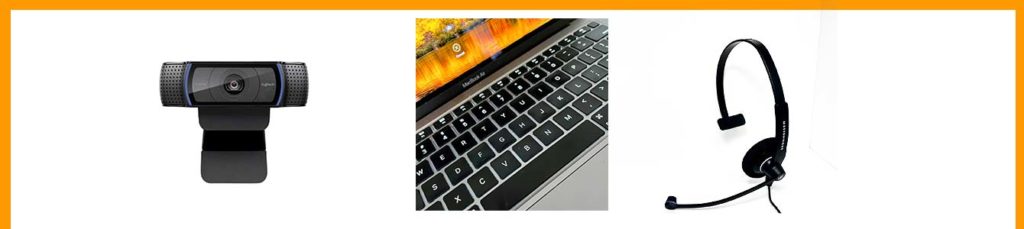
Video calls (Zoom, Google Meet, etc) are going to outlast COVID. As a professional photographer, you ought to look and sound like a pro. Here are some recommendations.
Audio is more important than video… folks will forgive video glitches, but audio problems seriously interfere with communication. The easiest all-around option is a good headset such as the Sennheiser SC-60. If you’re going to be doing podcasting or a lot of calls and want really good audio, consider upgrading to a better microphone such as the Rode Podmic.
For video, most built-in webcams are crap. If you’re going to use a webcam, look at something like the Logitech C920. Even better is to download the software from your DSLR or mirrorless camera manufacturer and use your “real” camera as a webcam.
If you’re going to do any substantial live-streaming or other live video, the ATEM Mini is a fantastically-powerful-for-its-price hardware switching device. Ecamm Live is a solid piece of macOS software for managing a stream on your computer. And new as of June 2024, Ecamm for Zoom ought to be in the toolbox of anyone using Zoom for any sort of recording or streaming.
As you know from photography, lighting is important. You can repurpose your existing continuous lighting, or get some nice lights that you can mount on or near your desk. I like the Elgato Key Light (large) and Elgato Key Light Air (medium) diffused LED panels. The Aputure MC lights are great for accent lighting in the background or used as a hair light.
Assorted Tech Photo Tips

A collection of helpful things for a variety of photography interests:
- Open the iPhone camera by tapping the back of the phone.
- Set an iOS Focus mode to eliminate notifications and calls during photography.
- Convert from HEIC to JPG images with this iOS Shortcut
WordPress Themes for Photographers

There are many great companies now publishing WordPress themes with an emphasis on photography or portfolios. Here are a couple great ones.
- Imagely has quite a few themes designed for photographers with a variety of visual layouts. I have a coupon that will get you a discount on their themes.
- StudioPress has quite a few themes that I’ve used, and they’re always reliable.
- Photocrati offers a theme built specifically for photographers, including gallery management, 40 starting designs, eCommerce options. and more.
If you don’t go with one of those themes/companies, check out the official WordPress Theme Repository. Simply Googling for free WordPress themes is a good way to find something with security holes and a lack of support.
Selected (non-gallery) WordPress Plugins

These plugins add bits of photo- and business-related functionality to WordPress:
- Advanced Image Styles offers the ability to manage the margins and borders around individual images by adding additional options when you insert a photo.
- If you need forms, check out WP Forms which offers easy forms, quite a few features, and a rock solid company behind it. They even have a great solution to fight WordPress form spam
- Lazy Load doesn’t directly affect photo appearance on your site, but rather loads the images as needed, improving the perceived site speed for your visitors.
- Regenerate Thumbnails: allows you to regenerate image attachments if you make changes to the WordPress media size settings.
- WP/LR Sync is a Lightroom Publish Service for WordPress. Upload to your WP site and easily update as you change metadata or make edits to the photos.
Get Found

Your online presence isn’t very helpful if nobody knows you exist. You’ll want to pay attention to search engines, and possibly advertising.
- Search Engine Optimization is a broad topic. Take a look at my 30-point SEO Checklist for Photographers.
- Use Google Trends to choose smart marketing terms at the right times.
- Ensure that Google Image Search is displaying licensing information for your photos.
- Consider the use of online directories to help publicize your ventures.