Look back and explore.
Earlier this month, Spotify released its annual “Spotify Wrapped” recaps of folks’ music-listening activities for the year. One could see their top artists, songs, genres and more. What if we unwrapped our year in photography and got a bit reflective about what sort of photos we made, and how? Let’s look at how we can see what we’ve done.
If you use Adobe Lightroom Classic you can go to your Library view and use the attribute and metadata filters to break things down. Choose 2024 and then you can browse by a lot of categories. Options for slicing and dicing your photography include filtering by Camera, Lens, Aperture, Shutter Speed, and numerous other metadata categories.
Are you curious about your iPhone photography, or do you otherwise use Apple Photos to keep track of your images? You won’t have quite as many options as with Lightroom, but you might be surprised and find you have more options than you think. You’ll want to use Smart Albums to create groupings of photos based on categories you care about. Right-click on My Albums in the left sidebar, choose “New Smart Album…” and you’ll get an interface to choose one or more criteria for viewing a subset of your images. Set a date filter for 2024 images, then choose other criteria such as Camera, Aperture, Focal Length, or more.
Using ON1 Photo RAW? It offers extensive filtering capabilities when using the catalog view. At the top of the screen, choose the Metadata button, then use the dropdown menu to choose familiar criteria to peruse your images.
I assume that other software also offers similar capabilities. Regardless of your software of choice, I’d encourage you to spend some time looking back at your images from the year and seeing if you find any surprises about what gear you used, the focal lengths you chose, or other interesting trivia about your images.
Let me know what you learned! I’d love to have you drop a comment below and share what you discovered when looking back at your year of photos unwrapped.

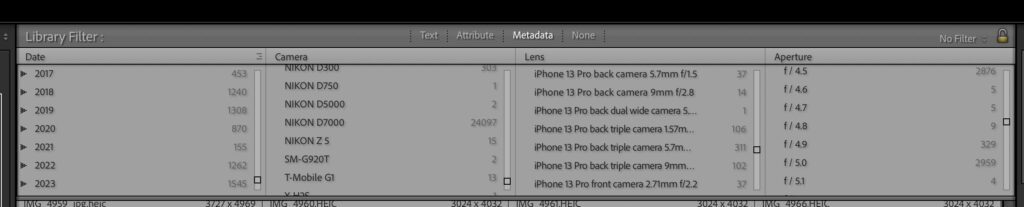
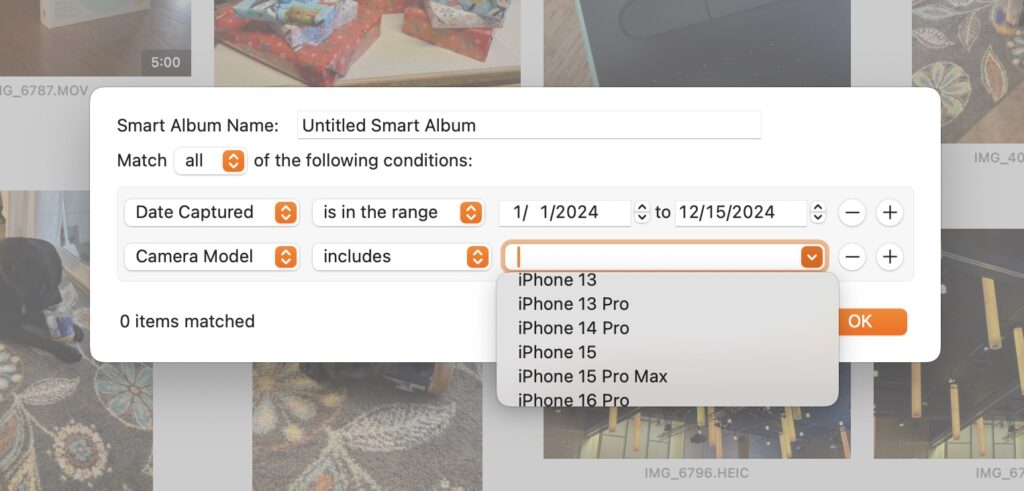
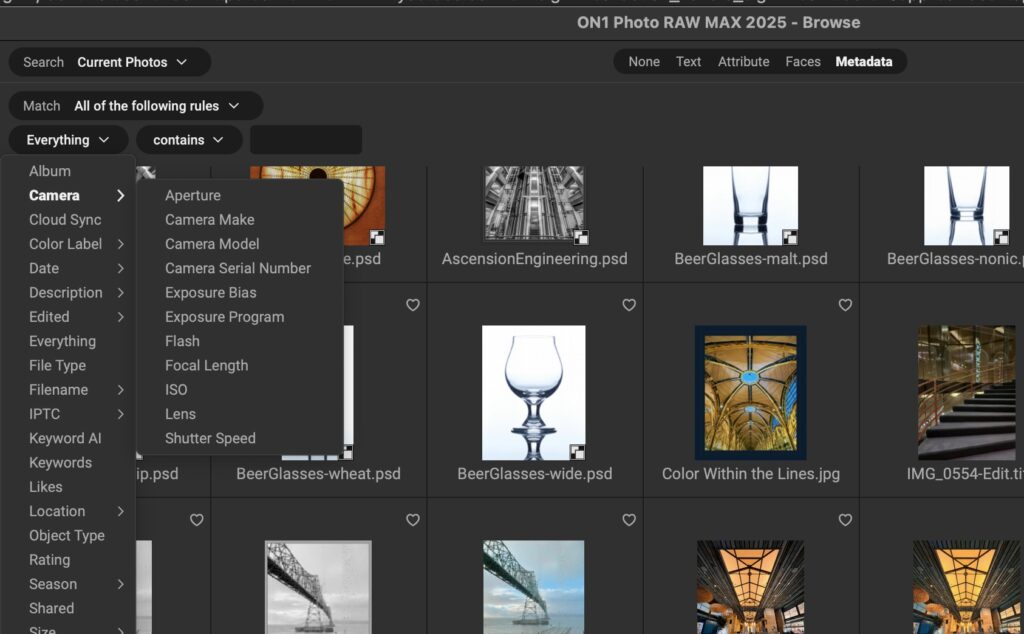
Leave a Reply