It’s easy to change default photo sizes in WordPress.
When you insert a photo through WordPress, you’re given the choice of what size it should be:
But what determines those sizes? Where do they come from? What if you want to change default photo sizes in WordPress?
A fresh installation of WordPress will give you four options for image sizes:
- Thumbnail (150 x 150 pixels)
- Medium (300 x 300 pixels)
- Large (1024 x 1024 pixels)
- Original (whatever size the image was as it was uploaded)
You can change these settings for the default image sizes by logging into your WordPress admin dashboard and going to Settings -> Media.
If you’ve changed your theme and the new theme wants different sized images than your previous theme, you can regenerate the images based on the new sizes you just entered. The easiest way to do this is with the Regenerate Thumbnails plugin.

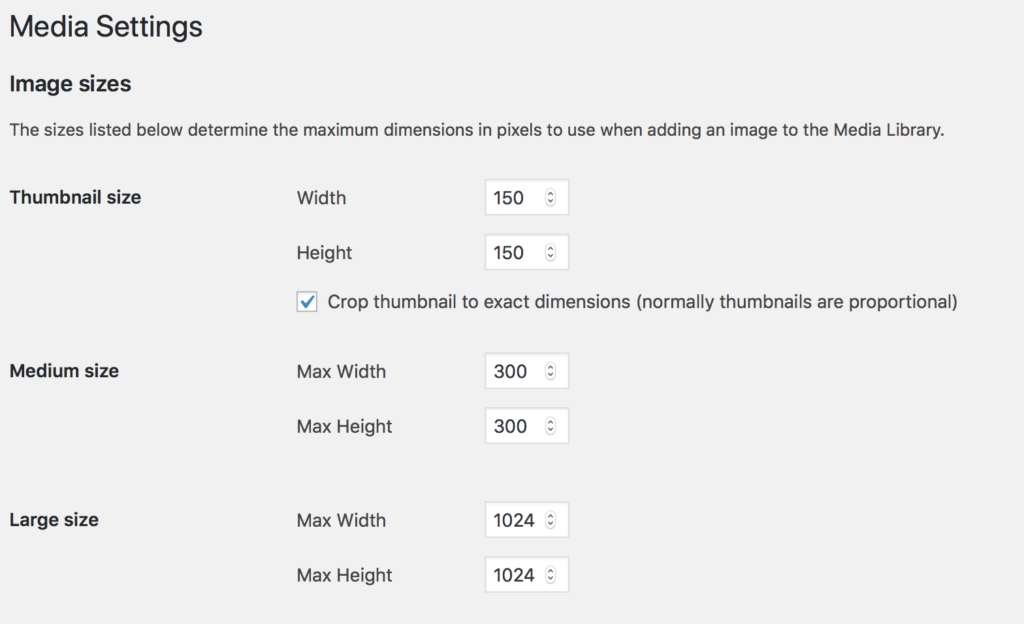
Leave a Reply