How about a SEO checklist for photographers?
It’s 2019 and if you’re ignoring your site’s search engine optimization, you’re missing out on folks who might want to come fans, patrons, or clients.
Here’s a pretty dang thorough SEO checklist for photographers that will help you as a photographer to rank your website well in search engines and hopefully bring the right folks to your website to learn more about you, your photography, and your services. Some of these are site-wide things you’ll take care of one time, others are things you should check each time you publish new content, with a smattering in between.
Site-wide Configuration for SEO
- SSL: Gone are the days where the only sites that needed SSL were banks and e-commerce websites. Browsers now indicate when sites aren’t secured via SSL, and it’s easier than ever for folks to use a free certificate from Let’s Encrypt to secure their sites. If your web hosting company doesn’t offer easy installation of a free SSL certificate, get a better hosting company.
- Mobile-Friendliness: Run Google’s mobile testing tool and ensure that your site functions well from mobile devices.
- Responsive Design: Your site should adapt to being viewed on everything from a small smartphone up through a Retina 5K monitor. This includes having images and videos adapt to the various sizes as well. If things aren’t working, it’s time to update your design.
- Ensure URL Consistency: Ensure that non-SSL links redirect to the SSL version. Ensure that your site is configured to use either the www or non-www version as default, and that if someone accesses the other, they are redirected.
- Site is Malware-Free: Use Google Search Console to ensure that your site isn’t presenting any security problems to search engines.
- Up to Date Software: The number one way that a website gets “hacked” is by website owners not keeping their site’s software (such as WordPress, or installed plugins) up to date. You need to be installing updates yourself, or hiring someone to do it, or using a managed web host that will do it for you as part of their services. I use WP Engine for Tech Photo Guy.
- No Server Errors: Use a tool such as Screaming Frog to crawl your site for server errors and broken links. Resolve any issues that are found. While you should be able to update broken links on your own… if you can’t get past a server error, contact your web host.
- Site Speed: A fast-loading website is a user-friendly website and a high-ranking website. Use the PageSpeed Insights tool to find any weaknesses in this area.
- Logical Navigation Links: Your menu or other site navigation links are organized and use labels that describe the target pages in terms that are friendly to users.
- Helpful Internal Linking: Build links between your various pieces of related content. The links will both be helpful to visitors on your site along with helping search engines understand content relationships.
Publishing SEO Checklist for Photographers
- XML Sitemap: Ensure you have one configured and that it’s been submitted to Google through Google Search Console. If you’re using WordPress, I like to use the feature that’s included with the Yoast SEO plugin.
- Use Yoast: Speaking of that tool, install it if you’re running WordPress as it provides a bunch of helpful tools that identify strengths or weaknesses when it comes to SEO. There’s a paid version, but the free version is good enough for us. Here’s a five-minute overview of Yoast SEO for WordPress.

- Share to Social: Putting your work out via social media, especially on social networks where it can be seen publicly, is a great way to spread the word, get indexed, and potentially build links.
- Paid Links Include the
rel=nofollowAttribute: This one’s pretty straightforward: if you’re being compensated in any way for the link, you need to add nofollow per Google’s guidelines.
In Each Article / Web Page / Blog Post
- Relevant, Differentiated Content: Do you have something interesting to share, or is this just rehashing the same material as before so that you can say you published something new?
- Thorough Content: It’s good that you have something to say and share. It’s going to help you rank even higher if you have a thorough amount of information to share. A photo with a caption ain’t gonna cut it in 2019. Hint: there’s a reason I put together a very long, very thorough SEO checklist here… if I’d only shared five tips I wouldn’t have done you a service as my reader, and Google would’ve recognized that.
- Write a Compelling Introduction: You want someone who comes to your site via a search engine to stay on your site. If they bounce right back to the search page, that’ll negatively impact your results.
- Identify Key Terms: Identify a key phrase or terms for which you’d like each piece of content to rank.
- Enticing Title: Is the title interesting? Does it include your key phrase? Does it encourage a searcher to click through to your website? “Creative Outdoor Senior Pictures in Portland” is a much better title than “Senior Photos.”
- Long, but not too long, Title: 60 Characters is a good target for a search title… longer and there’s a good chance it gets cut off. Much shorter and you’re probably leaving out information that can help you rank.
- Proper Use of Header Tags: Your title should be in
<h1>tags. You should have subheads<h2>, or<h3as appropriate. Use descriptive headers related to your content. - Images: You’re a photographer. If you’re not including images with your web publishing… well… we have a lot of work to do.
- Alt Text: Ensure that your images have alternative (alt) text that will help search engines (and web visitors) understand the content of the images.
- Include Links: Both internal and external links to related, relevant content will help your search rankings.
- Key Phrase in URL: Have you included your keywords or target search terms in the URL for the new page or post?
https://yourdomain.com/your-article-topic
Periodically Check These Things
- Check Google’s Index: Google for “site:yourdomain.com” and see how many pages are returned. Is it close to what you’d expect, or does content seem to be missing?
- Review Google Search Console: Are you picking up on the theme that this is an important tool? Check for any issues that may have been identified. I set a reminder to do this every three weeks, which should be adequate for the typical photographer.
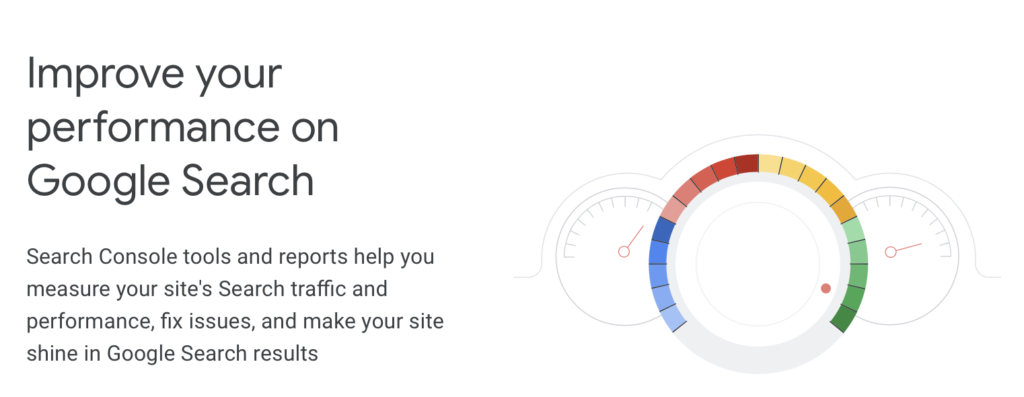
- Delete Unvisited Pages: Use Google Analytics or another tool to identify the pages on your website that, let’s be honest, are completely ignored. Delete them. They’re not helping you, and can be a signal to Google that you have material that’s not helpful to others.
Outreach Checklist
- Build Links by Guest Posting: Find vendors, industry websites, or websites frequented by folks who are your target clientele. Offer to write a helpful article for that site that is of interest to your market. They should link back to your website for folks who want to learn more about you. This backlink will help your site’s search rankings.
- Build Links When You Write About Someone: When you talk about a venue, or a vendor, or a specific person in a blog post, reach out and let them know. There’s a pretty good chance they’ll share your article with their audience, and a pretty good chance you may get a link back to your site.
Want to grab this SEO checklist for photographers as a downloadable PDF? Just enter your email address below and it’ll be on its way to your inbox.

Leave a Reply