So what’s the deal with HEY email?
About three weeks ago, HEY launched as a new email service from Basecamp, the company that also makes, uh, Basecamp1. I had seen their preannouncement back in February and apparently was one of the first folks to get onto the waiting list, which meant that I got first-day access to HEY and was able to secure aaron@hey.com as an email address. Score.
But email isn’t new. It’s one of the oldest pieces of the internet still being used. The last time we saw any significant excitement around email was 16 years ago when Gmail was unveiled on April Fool’s Day and folks couldn’t figure out if the promised one gigabyte of email storage (and insanely large number of the time) was an internet prank, or real.
HEY takes the same email that we all receive and presents a fresh way of looking at it that moves us away from a world where we expect our inboxes to be a hot mess.
I’m a bit of a productivity nerd2, but even with my various systems in place, my Gmail inbox (the service I used for email prior to moving things to HEY) was still filled with messages every morning that were more often trashed than read.
Common Filters Made Obvious
Every modern email system includes the ability to create custom rules or filters. That said, most folks don’t spend time investing in ongoing filter creation, because it’s a pain. A new Gmail filter is several steps across multiple screens. With Apple Mail or Outlook, you have a rules builder interface that requires you to put together each part of the filter.
A theme behind several HEY features is easy access to manage and filter your email based on common patterns without having to explicitly configure these rules on your own. With HEY, you’re set up for one-click creation of the filters you need most.
The Screener
With every other email system, messages land in your inbox by default, and then it’s up to you to sort, read, filter, or trash them from there.
With HEY, nothing goes to your inbox until you explicitly allow it.
And they’ve renamed the Inbox to an Imbox, for your important messages. I’m still mildly annoyed by this, but I understand their sentiment.
You’ll see an alert in the upper left asking you to screen first-time senders:
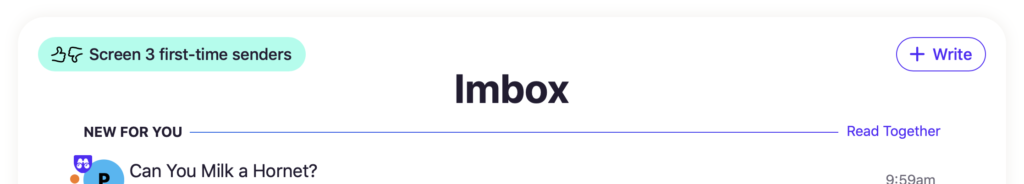
You then see a list of new messages with buttons to the left:
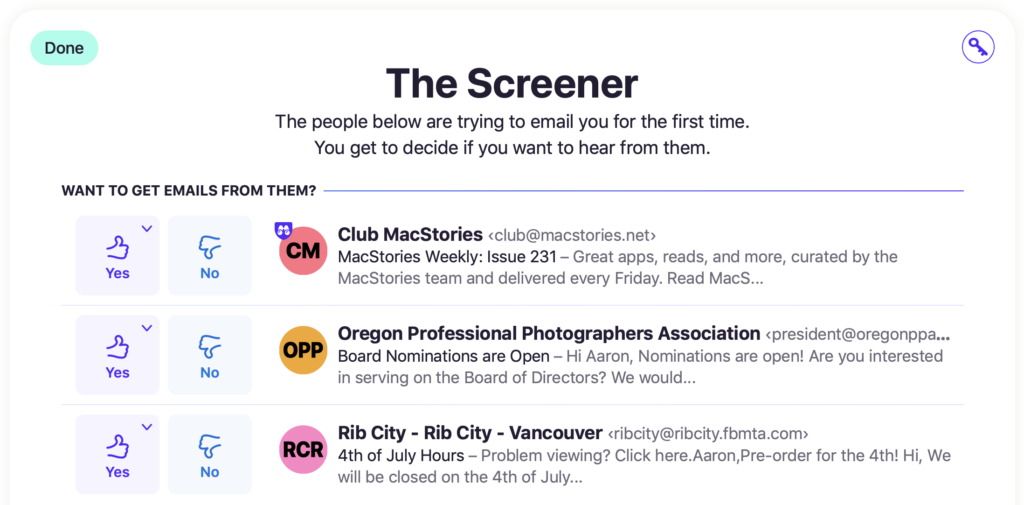
Clicking the Yes button delivers their email to your Imbox, and any future messages show up there directly, just like any other email service. If you click the little dropdown arrow, you can also indicate that this sender’s email show go directly to an alternative box:
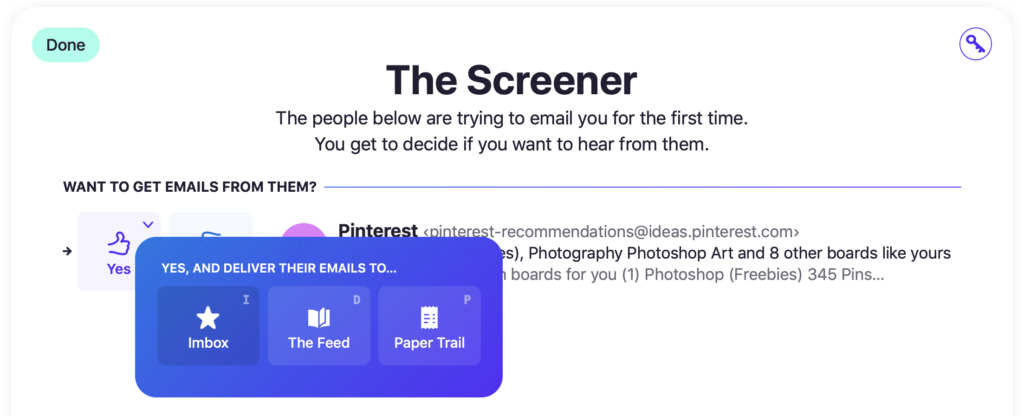
More on those other options in just a moment. But first I’d like to bask in the glory of what happens when you click No…. You never hear from that sender again. This one feature is fantastic. No more repeated “follow up” message threads like this one:
- I’m reaching out…
- Just wanted to circle back on my previous email…
- Just a quick reminder of my previous email…
- I’ve tried to reach out to you a few times already…
- I know you must be busy…
Ah… one click and that won’t bother me again.
Let’s talk about those two non-Imbox destinations.
The Feed: a Reading List
Remember back when RSS was more widespread and there were folks who embraced the river of news approach of things flowing past? Feed is a river of news for some of your email.
The Feed is designed for newsletters, marketing emails, or other things where you want to read them, probably, but they’re not urgent and can easily be batched up together. I’ve directed a bunch of stuff to my Feed. Looking at it as I write this, here are the most recent four things in my Feed:
- Notices of who has viewed my profile this week on LinkedIn.
- The daily NextDraft newsletter.
- Promotional offers from a few eateries.
- The weekly Club MacStories newsletter
Previously, as these sorts of things came in, they’d usually meet one of two fates: I’d delete them because I was busy and they seemed like an annoyance, or they’d just sit in my Inbox until I got around to it… meanwhile they were clutter. This doesn’t mean they’re zero-value3… they’re things I really want to read, but they don’t deserve the same front-and-center inbox placement as, say, a message from a client about work or a message from a family member in another county to let me know how they’re doing.
Having these lower-priority messages whisked off to their own reading list zone, without me even seeing that they’ve arrived, is quite nice. I check my Feed about twice a day.
Paper Trail: a Transaction Bin
Paper trail is another bin designed for receipts and other transactional email. I’ve routed receipts from Square, Toast, and other POS systems here, along with the various messages from Amazon, shipment notifications, and the like.
The Paper Trail is where email goes that I never want to really see, unless I have searched for it for some reason. It’s nice having this stuff disappear.
Easy Replies
Regardless of how you manage email, the scenario of “I need to reply to this message later” is probably one of the most common, and yet there’s never been a widely-known email client or platform that surfaces this as an easy-to-manage workflow. Instead, folks were left to invent their own solutions such as flagging the messages, dragging the messages to a task manager, or otherwise somehow keeping track of them.
When you read a message with HEY, you are one keystroke (or button) away from moving that message to a “Reply Later” bucket. Those messages form a little pile at the bottom of the Imbox screen; click the pile and it fans up so you can choose one to reply. Once you’ve replied, it’s no longer in your reply later stack.
There’s also a Focus & Reply view that pulls up all of your “Reply Later” messages in a view with the original message on the left and a reply area on the right. You can work through them one at a time, all on one screen. You don’t have to send, find the next one, open it, reply, close, find the next one, open it… you get the idea.
One screen lets you compose and reply for all of your messages at once.
Broken Workflows
Switching to HEY hasn’t all been rainbows and unicorns.
I use DEVONthink to archive things I may want to search and refer to later as reference material or as documentation for tax purposes. When this information arrives via email, I save them as a PDF and then send them to DEVONthink. This workflow is totally broken right now as there’s no way to save as PDF (that I’ve found) from either the web or app interfaces
In a similar vein, there doesn’t appear to be any Share Sheet integration on iOS, so that limits any sort of system sharing integration.
Some HEY Email Flotsam
There are some other niceties including built-in file sharing; if I want to share a big file with someone, I can just “send” it via email and HEY will upload it to cloud storage and include a link for the recipient. It’s one or two less steps than me manually putting the file in Dropbox or iCloud and then getting the sharing link and pasting it into a message.
If you’re of the sort to label your email, there are options for that. You can merge threads together in the Imbox, and you can rename subject lines to something more meaningful (they’re only renamed for you, not for everyone else on the thread). There’s solid keyboard support throughout the interface.
HEY might not be for you, and that’s okay. HEY is opinionated software and if it doesn’t fit your worldview, that’s fine and you shouldn’t feel bad for not being interested.
Overall I’m enjoying HEY. It was a bold move to launch a new email product in 2020 — it’s a domain where most folks would consider the interesting problems to have already been solved. I’ve found HEY’s features to be a nice refresh and improvement to my email workflow.

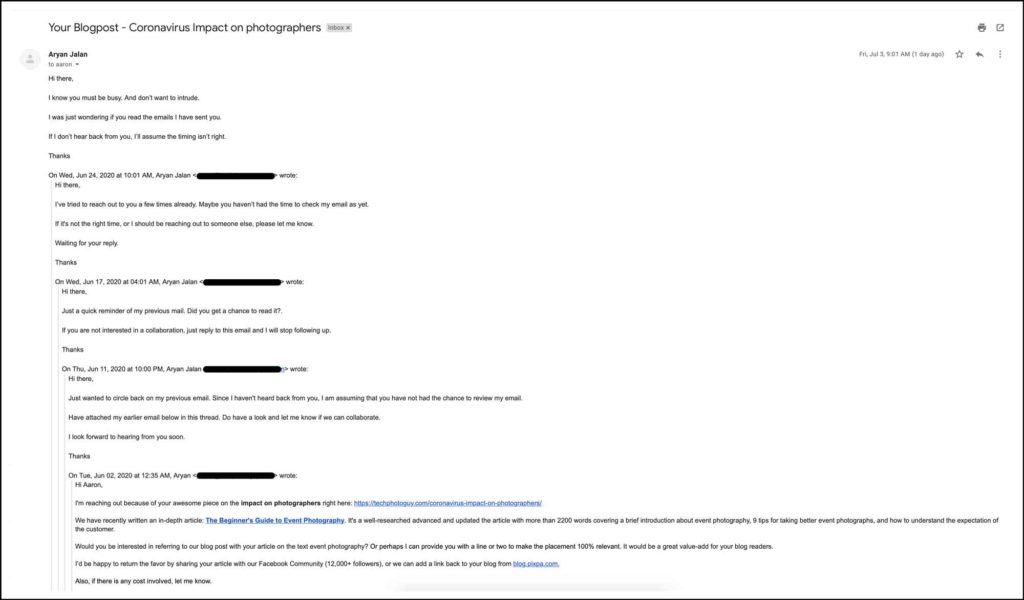
When it launched I thought, “Ah, now we know why they hired a head of marketing.”
I’m a week into my trial and was too overwhelmed to log in a second time. So… erm… I don’t know if it’s going to be for me.
There’s definitely a bit of a learning curve (or maybe it’s a training curve where you have to train the software about the email you receive). It probably took me the first week to get comfortable… I certainly wasn’t fully sold on it on day one (or two, or three…)
any update on how you are handling sending email to Devonthink?
Ah, yes. HEY added a standard sharing functionality within their iOS app a few months back, so at this point I use that to open the share sheet on iOS and save to DEVONthink as PDF.