While “best” is always subjective, here’s the list of what I feel are the best iPhone photography apps that help me make better pictures and run my photo business.
Photo Editing
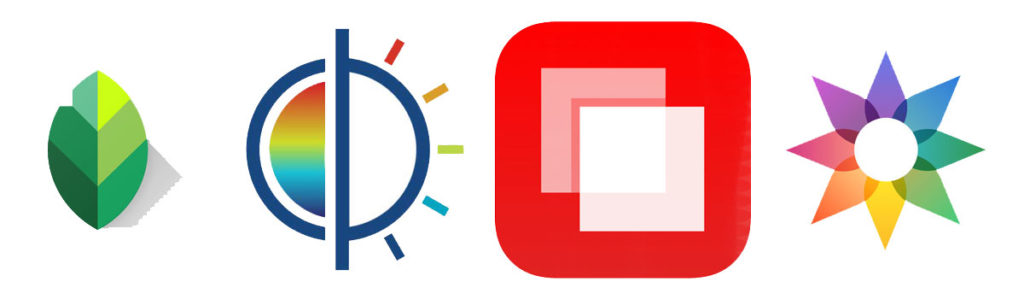
Snapseed: originally created by Nik and then acquired by Google, Snapseed is a powerful editor with a lot of great tools to adjust an image either globally or using its Selective feature to intelligently apply an effect only to a part of an image. If you follow my Instagram account you know I have a style there. Snapseed is where I make the level adjustments and perform my black and white conversions.
LUCiD by Perfectly Clear: a simple app that does what it says. It applies an image-wide filter that clarifies the image. If you’re familiar with Lightroom, consider this a smart mix of the Clarity and Dehaze effects. Quick and easy. Works with landscapes, portraits, and more, applying a look appropriate to the image.
Image Blender: a simple application for blending two images… think of this as being similar to having two layers in Photoshop. You choose a background image and a foreground image, and can adjust the blending and opacity using a slider. There are also some basic masking features.
Metapho: Wasn’t sure which category to drop this one into, but Metapho is a metadata editor for iOS. The most common use case is to entirely remove location data that’s embedded in an image. You can also edit date and time information or update the location metadata using a searchable map interface. In addition to being able to browse and open images from within the app, Metapho can also be accessed via the action menu (share sheet) from within the Photos app.
Third Party Cameras
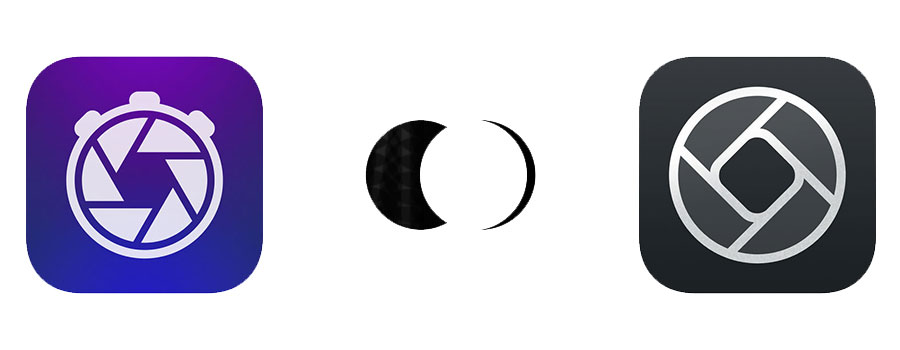
Slow Shutter Cam: I enjoy using long exposures to capture motion blur, and Slow Shutter Cam provides a straightforward way to do that. You configure an exposure length and how much blur effect you’d like, then create the image. Pro tip: use a tripod, Gorillapod, or other mount to avoid moving the camera during the long exposure.
Focos: A camera app specifically designed to work with dual-lens iPhones, Focos is like the built-in Portrait Mode, but with more options and customization. You an choose the bokeh style, re-focus the images after the fact, and apply filters based on depth.
Halide: If you want to get fiddly with all sorts of manual controls, Halide is your game. Shoot in raw with as many adjustments as you’d like. If you’re the type who prefers manual mode on your SLR, Halide will be a comfortable place.
Social Networking
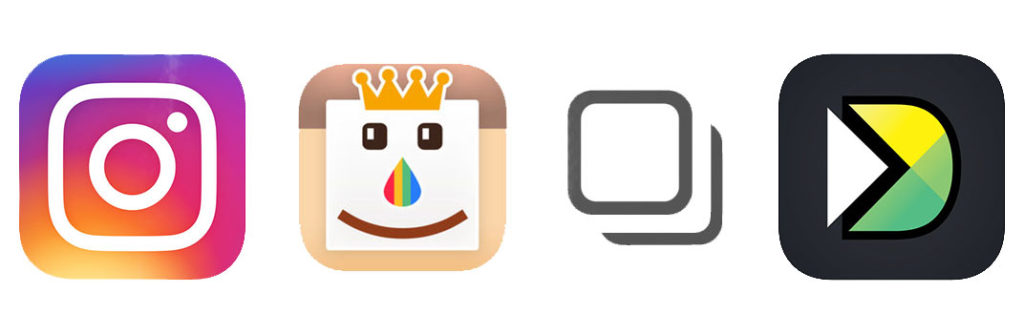
Instagram: Probably not a lot that needs to be said about this one. I’m always up for new and interesting folks to follow. Leave a comment below so I can check out your feed!
Squaready: Want to present an image in a particular aspect ratio by adding white padding around the image instead of cropping? That’s what Squareready can do. It was originally created when all Instagram images had to be square (hence the name) but it still can be useful to present an image at a different aspect ratio.
Swipeable Panorama: If you wish there was a great way to make panoramic images viewable on Instagram, that’s what Swipeable Panorama does. It will turn a panoramic image into a set of square images that can be added as multiple images to Instagram’s carousel feature so folks can swipe across the panorama.
Diptic: Unsurprisingly, Diptic is an app that arranges images into a diptych, with multiple images arranged together into a single image. Like this:
There are a variety of designs to choose from, and you simply browse to select images from your photos to use in each part of the final image.
Photo Effects
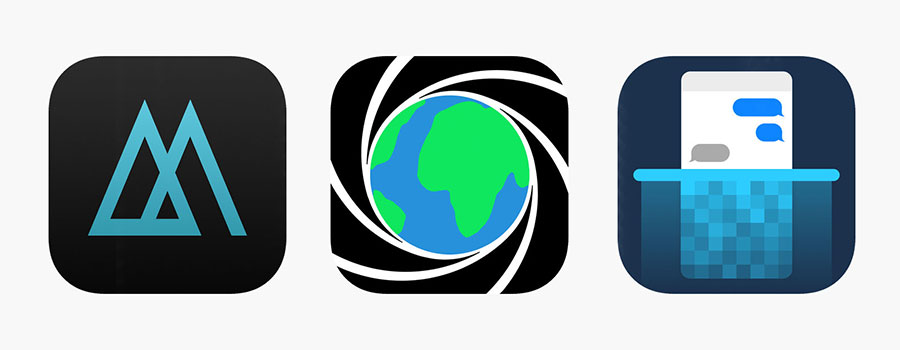
Mextures: A fun way to add a variety of textures to your images. I use it sparingly, but on the right image it can really add to the depth and interestingness.
Tiny Planets: A fun app which transforms images using either a tiny planet effect, or a rabbit hole effect. What does that mean? Imagine an image twisted to fit inside a hole… or warped to fit on a globe…
Tailor: While used for screenshots and not photographs it is an image processing tool so I wanted to include it here. Tailor is used to stitch (get it, like a tailor?) screenshots together vertically. This allows you to easily share a view that requires scrolling.
Business & Research
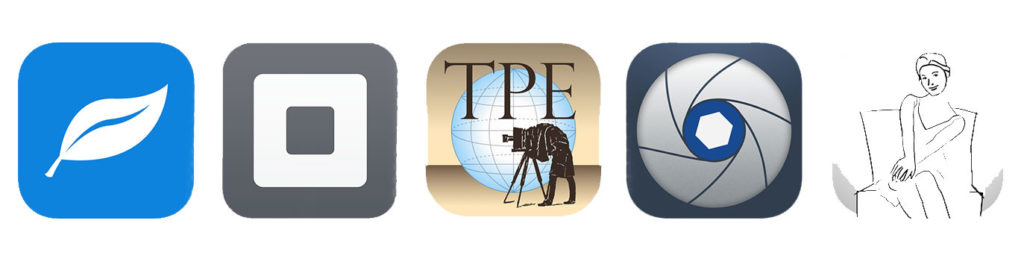
FreshBooks: This is the companion app to the FreshBooks web application which has handled all of the invoicing for my photography business for several years. The mobile app makes it easy to generate invoices or record payments in the field. Interested in checking it out? My referral link gives me some credit for the referral.
Square: Speaking of payments, when I need to swipe a card on the go, I use Square. Fees are comparable to any of the mobile payment solutions, they have a straightforward chip reader device, and the payment is automatically and securely deposited into my bank within a day or two.
TPE: TPE stands for The Photographer’s Ephemeris, and this app has been a go-to standard for those who make pictures outside for years. The application allows you to plan how light will affect you photo at a given location on a given day. I’ve found it useful for two specific cases:
- For a given day, location and time, where will the sunset (or sunrise) be?
- If I want to make an image with the sun setting at a particular spot, what day should I be there?
It can answer both of these questions.
Simple DoF: A simple calculator that lets you select your camera system, f/stop, and lens, and it’ll indicate where the focal distance will be.
Posing App: a thorough reference app that contains hundreds of posing ideas (with notes) for children, men, women, couples, groups, weddings, and glamour.
What Are Your Favorites?
What killer apps have I not mentioned? Leave a comment below with your picks for the best iPhone photography apps.
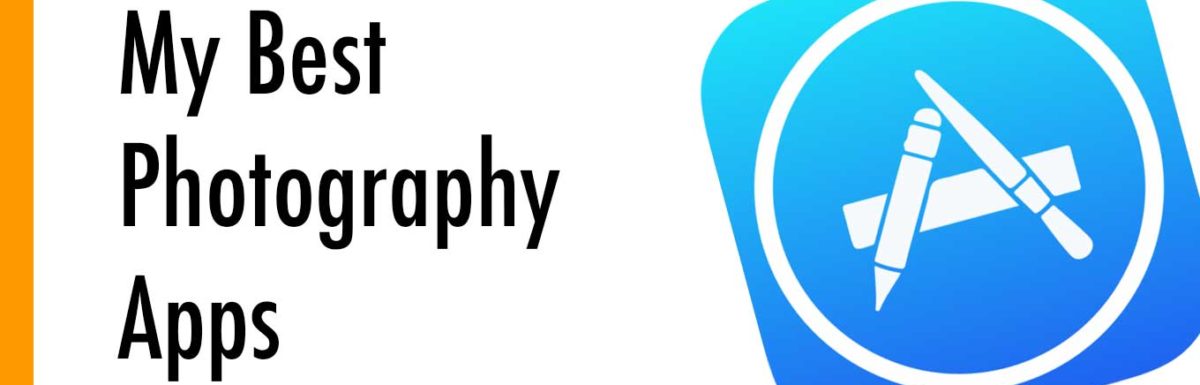
Leave a Reply