What are the considerations for Envira Gallery vs. SmugMug?
As photographers, we have to choose where we’re going to host our images online, and it generally comes down to two broad categories of options: third-party photo hosting, or a gallery system on your own website.
I think that too often this gets compared in the wrong way. More on that later. But first, let’s look at the basic photo gallery features… where they are the same, and how they differ.
Envira and SmugMug Similarities
Both Envira Gallery and SmugMug will let you display galleries of images. Being modern photog gallery systems, the core functionality is substantially the same. They both offer:
- a selection of prebuilt themes to change the look and feel
- password-protect galleries
- both still photos and video
- optional watermarking
- allowing downloads (or preventing them)
- displaying EXIF data
Feature Differences: Envira Gallery vs. SmugMug
One key differentiator in SmugMug’s favor is a wider variety of print, product, and digital commerce options. It’s easy to sell digital downloads, and you have a choice of professional labs for offering prints (paper, metal, and canvas) and other tangible products with your images. Customers order through your SmugMug site, the products get shipped from the lab, and (if you are using a SmugMug pro plan) you get paid based on a price that you’ve set for your work. Envira Gallery does offer integration with WooCommerce for some limited ecommerce options, but does not have the pro print lab integration that has been a core feature of SmugMug for over a decade.
Envira offers an Instagram importer; SmugMug does not.
Both systems offer sharing to Facebook and Twitter; Envira also offers sharing to Pinterest, LinkedIn, and WhatsApp.
If you really want a custom solution, with Envira Gallery you have full source code access.
Hosting / Ownership / Management
One of the key differences between the Envira and SmugMug systems is the same difference in many online choices of DIY vs. allowing a third party to manage your content.
With Envira, you’ll install their plugin (and whichever feature add ons you choose) into your WordPress installation. The photos will be on your own website and web hosting. You’ll be responsible for backup and updates to the software. SmugMug is a fully-managed platform. They manage the servers, manage software updates, and you don’t need to worry about any sort of website administration.
SmugMug’s fully-managed system also means that the entire system is under control of a third party. SmugMug may change its pricing or features at any time. With Envira Gallery, you have the software on your site and it’s not going to change at another company’s whim.
There’s no perfect solution for everyone – it depends on your skills and how you value your time and money.
But don’t let someone oversimplify this comparison to being “the easy option with a hosting company” vs. “you do everything yourself” – it’s not that simple. The reality is that even with someone like SmugMug (or one of their competitors), there’s an up front setup investment of time to customize the galleries and configure various options. And the major gallery plugins for WordPress such as Envira Gallery have added a lot of features that can compete with the photo hosting companies.
Either are valid. Personally I like, use, and am partnered with both SmugMug and Envira Gallery. I like that Envira allows for completely native WordPress website integration, but I like the print lab integration with SmugMug.
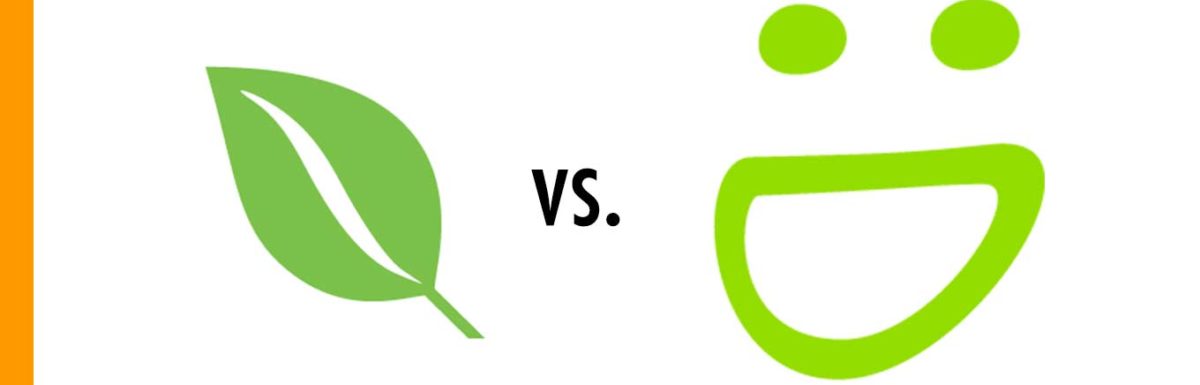
Smugmug is mayhem!
SM don’t have a procedural system in place for an easy way of doing things. They Just keep ignoring my request for a step by step processes. I had to read in a competitors text that you need to have all your images corrected/massaged/manipulated by Lightroom or similar, before uploading into SM, otherwise its too difficult to do that later on. Who has ever heard of goups/collections of images described as “Blocks”? Since my RAAF photo training, 1972 its all been about images or photos or prints. I’m not building a wall or a building, only Images to be displayed. Photos are only displayed in Galleries, but part of SM sub structure talks about Folders, pages – but never Sub directories, sub Folders or sub pages. Their support is fairly good, but constrained. The only thing stopping me from changing is the “hand in your pocket” road for Word Press . So does anyone know of a good procedural map or directions for SM.
Regards
Norm Ford