Let’s talk iOS 13 for Photographers.
This morning Apple presented the future of its software to folks at its Worldwide Developers Conference (WWDC) in San Jose. We got to see what’s coming in the next version of iOS, the software that powers the iPhone and iPad.
I previously shared my iOS 13 wish list so let’s see what we got…. let’s take a look at iOS 13 for photographers and what it means as we move forward.
One thing to note is that they introduced iPad OS as its own thing, bringing even more functionality to these tablet computers.
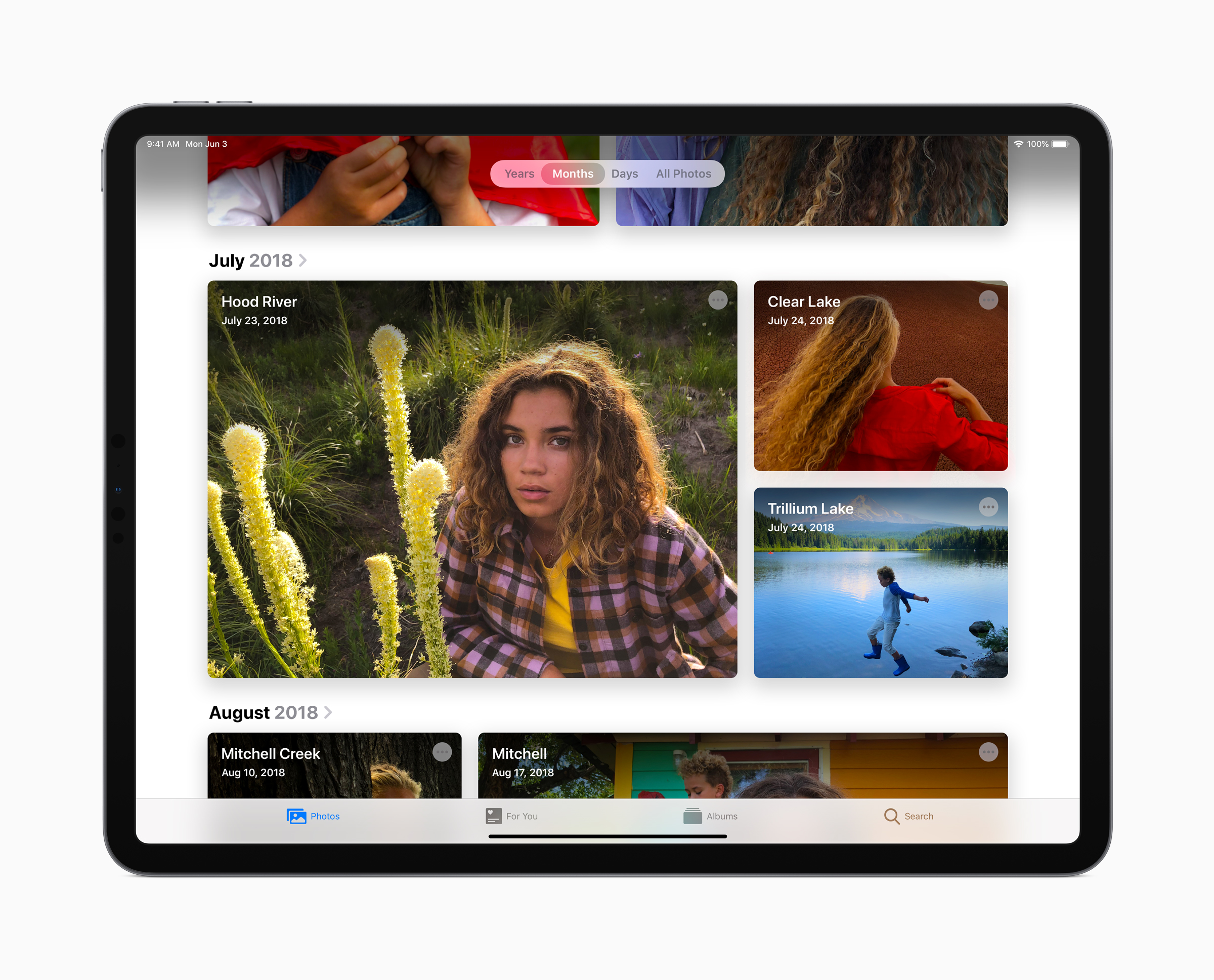
The Big Wins for Photography with iOS 13 / iPadOS
USB Drive and SD Card Access
When iOS added a “Files” app to allow browsing of various file and media sources, it was a big step forward for power users. When the 2018 iPad Pro devices were released sporting USB-C connections, many assumed they’d be able to plug in external drives. Sadly that wasn’t the case. The only options for external media were imports from a card reader into the Photos app.
With iOS 13, you’ll finally be able to plug in a USB hard drive, a USB thumb drive, or a SD card adapter and access the files directly through the Files app.
Why this Matters: Three words: workflow, workflow, and workflow. Serious photographers don’t only make one photo at a time that originate on their iPhone. We go out (whether professionally or for fun) and capture dozens, hundreds, or thousands of images. Those images end up on memory cards. Sometimes they end up on portable hard drives. And then we want to review, cull, or edit those images on our mobile computers.
Direct App Photo Import
Speaking of getting images onto your iPad, in addition to the direct file access through the Files app, you’ll now be able to import images directly from an external source (a drive, card reader, or camera) into a photo editing or management application. As Jeff Carlson notes there has been a clunky workaround for importing to Lightroom using Shortcuts, but this should eliminate the workaround and allow for direct import into other photo applications as well.
Why this Matters: In addition to the “make it easier to get stuff onto the iPad” factor, this matters because it enables third-party photo management and editing tools to act as first-class citizens in the iPad software world. By previously forcing all imported photos to go to the Apple Photos library, there was a significant barrier of complexity (and time, for large sets of images) added by choosing to use a third-party photo management tool.
By allowing for direct import into third-party applications, it will be easier for applications such as Lightroom, Pixelmator Photo, and others to become smooth parts of photographers’ workflows.
Nice Enhancements
A Cleaner Photos Browser
The new version of Photos with iOS / iPadOS 13 will present a cleaner view by hiding duplicate images or hiding non-photo images by default… consider that receipt you scanned, or that whiteboard that you snapped a photo of. The idea is that when you go into Photos, you probably want to see… photos. Until we get our hands on the software it’s hard to say exactly how this will work, but I’m hopeful it might clean things up a bit. I did note duplicate photo identification on my wish list, after all…
Additionally, images can now be browsed not just in the traditional “everything in one timeline” view, but now broken down by day, month, or year.
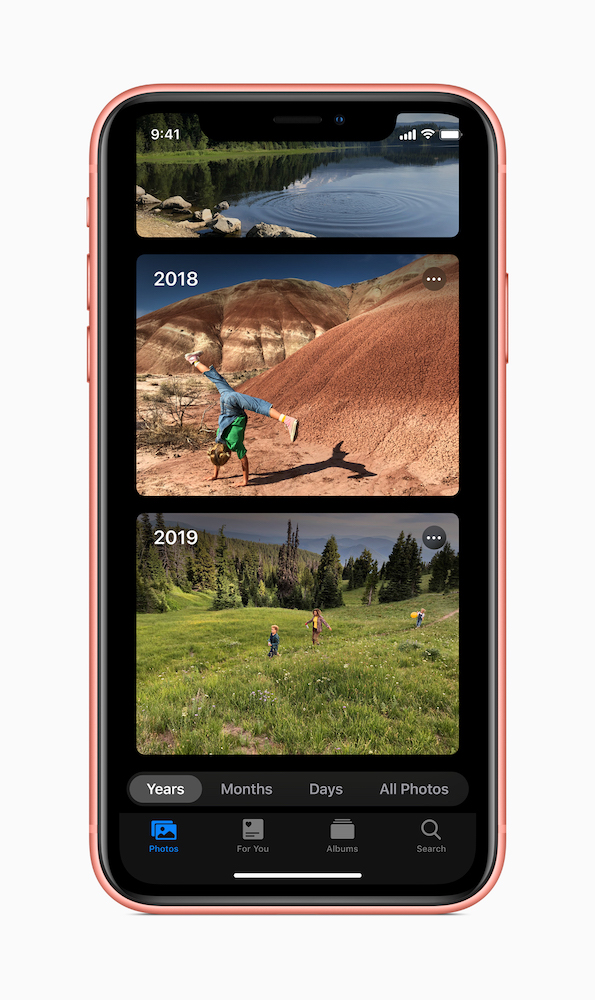
Although Apple is making it easier to move to third-party photo management apps (as noted above), it’s good they haven’t neglected their own photo browser. At least not in this area.
Improved Photo Editing Tools
There were a handful of enhancements announced for the built-in photo editing program, with the most notable being:
- more direct access to sliders for controlling various effects
- the ability to adjust intensity of Portrait Lighting effects, that will simulate moving the lights closer to (or farther from) the subject
- most of the photo editing tools can now be applied to video as well
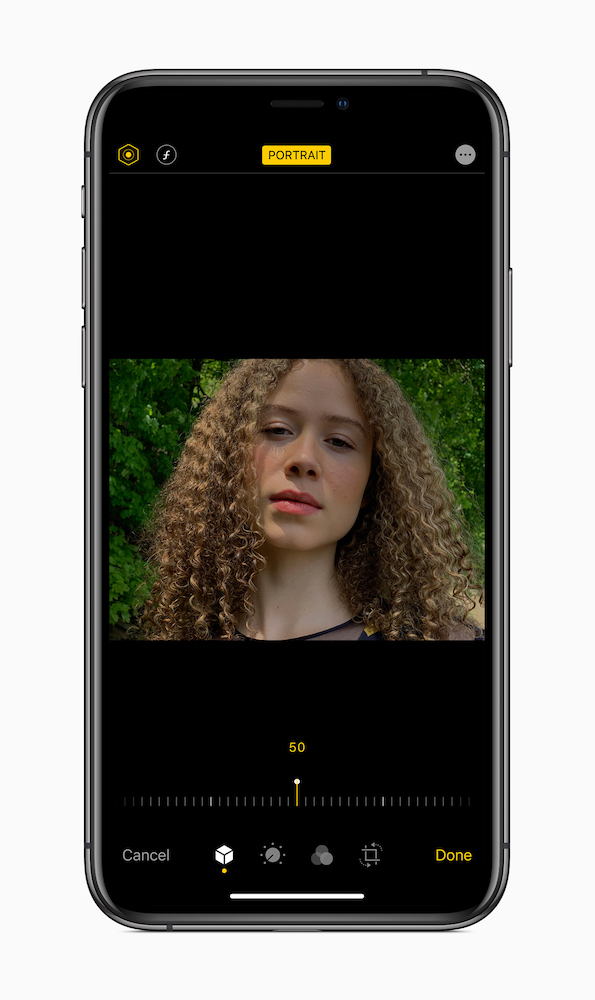
I often forget to use the built-in editing tools from Apple, and it sounds like they’re getting a decent upgrade.
Mouse Support for iPad
The iPad will now supports external pointing devices, as an accessibility option. But that doesn’t mean it can’t be used by anyone, for any reason. If you want the precision of a mouse on your iPad, you can have it. Although for photo editing purposes, the Apple Pencil probably would deliver the same precision, or better.
And speaking of the Apple Pencil, software enhancements are going to reduce it’s current 20ms latency down to just 9ms.

iCloud Shared Folders
I occasionally collaborate with other photographers or with clients using shared Dropbox folders… if you’d like to do the same with iCloud, that will now be possible.
Dark Mode
There’s going to be a system-wide dark mode for iOS… from some of the demos and screenshots shown as part of the keynote presentation, this should be a nice look for photos and photo applications.
iOS 13 for Photographers: One Big Miss
Many folks (including myself) figured that the story of iOS 13 for photographers would include metadata editing and management.
It does not.
Or at least it wasn’t announced yesterday. It’s possible that metadata editing is going to be included with the version of iOS that ships this fall, but we’ll have to wait in the coming months and see if it makes its way into any of the betas.
Without any sort of metadata management as part of iCloud photo library, it really won’t be possible to manage a sizable photo library from Apple’s mobile devices. I’m getting by currently by making updates on my iMac. I wish that wasn’t necessary. 😢
Curious about the broader set of enhancements that might not have anything to do with photography? Check out the coverage over at MacStories.
images courtesy Apple, Inc.

I think, for me, the answer to the meta-data problem is going to be to not use Photos, and do everything in a different DAM app – most likely Lightroom.
Of course, that is for images made on other cameras.
Apple is a good eight years behind Android in file management on a tablet, and its documentation re how to use the little it offers is abysmal.