Photoshop on the iPad? Just one piece of the picture.
Yesterday Adobe announced that “real” Photoshop is coming to the iPad in 2019… and those were their words. They made it really clear:
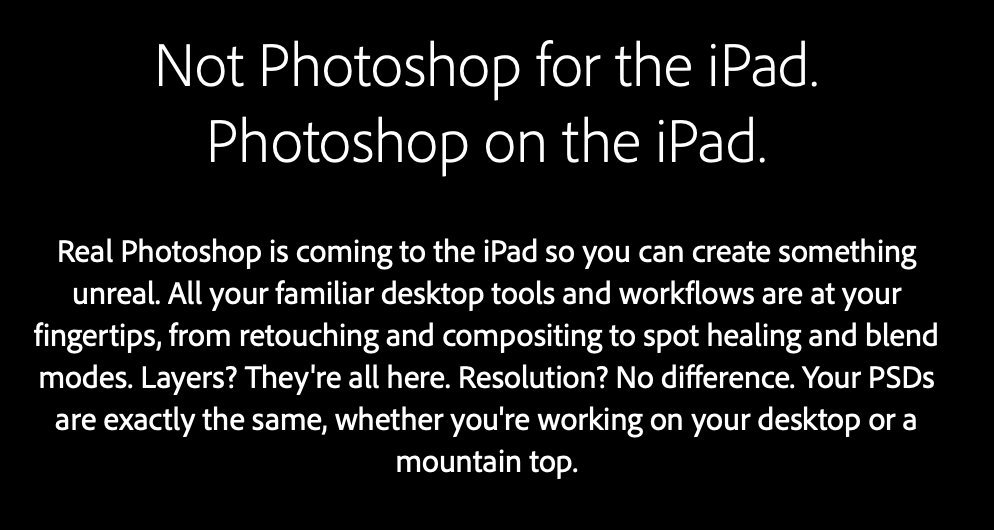
The Verge had an exclusive preview; I’d recommend reading their coverage to get a feel for what the new app will do.
While I feel like having Photoshop on the iPad will definitely be a big win for photographers, and for iPad users1, it’s not going to be a win in the way that I think many are hoping for.
Not having native Photoshop on the iPad isn’t what’s preventing greater numbers of serious photographers from editing on the iPad. Here’s why:
There’s Already Photoshop-Grade Image Editing on the iPad
For photographers willing to learn a serious editing tool, Affinity Photo for the iPad has offered Photoshop-level editing tools for a couple years now… in fact, the product was featured by Apple onstage during the release of the last round of iPad hardware. I’ve bought it and played with it a bit. It’s quite powerful and features all of the main tools the photographers are used to with Photoshop.
Editing on a 10-12” Screen is Limiting
If you’re a serious photographer, you’re probably not editing your work on a 10” screen. There’s a reason that most folks doing serious editing are doing it on 27” iMacs, or using smaller machines attached to giant monitors. Regardless of how good Photoshop on the iPad ends up being, you’re still running it on a screen that is tiny (in 2018 measurements). This contention isn’t about any particular application.
But Most Importantly: It’s the Ecosystem, Not the Apps
Computing in 2018 isn’t about what you do on your computer, or your iPad, or your phone. It’s what you do together, across those devices. We can check and compose email from any device, and it all stays in sync and works together. If we’re using a modern document system such as Office 365 or the Google GSuite, documents and spreadsheets are the same – they’re synchronized and workable across platforms.
Apple has a photography system that works in the same form. If you have an iPhone and/or iPad and/or Mac OS computer, the iCloud photo library synchronizes photos across devices and allows you to manage and edit those images regardless of which piece of computer is in your hand at the moment.
Adobe’s image ecosystem is reaching a key maturity point with Photoshop on the iPad.
Adobe has been introducing features, apps, and a business model over the past five years that are leading towards a subscription ecosystem model. For one monthly fee you subscribe to Creative Cloud, allowing for access to various Adobe applications and services that work together to manage your images and image workflow across devices.
Those whose photography worldview involves images on external hard drives and editing on a single computer will find their world increasingly narrow as across all vendors and platforms we’re moving to a cloud-centric world without a single keystone application holding the whole thing together. If you are a Lightroom user, the cloud-based Lightroom CC that’s been around for a couple years continues to evolve and allow for advanced management of your library (and basic edits) across your various devices. If you needed the more advanced editing of Photoshop, that will be here shortly. With the new version of Photoshop on the iPad will also come a new cloud-based PSD file format. Much like using Google Docs, the file won’t be thought of as being edited on the device, but rather in the cloud.
The advent of digital cameras was world-changing in how we captured images.
The internet was a revolution in how we share them.
We’re seeing another paradigm shift with editing and management.
My teenage children will never known a world where their photos live on a single computer, edited through a single application.
If you don’t adapt, life will get harder.
- Having ditched my laptop in favor of an iPad Pro about 2 years ago, I’m always in favor of more powerful options for tablets ↩
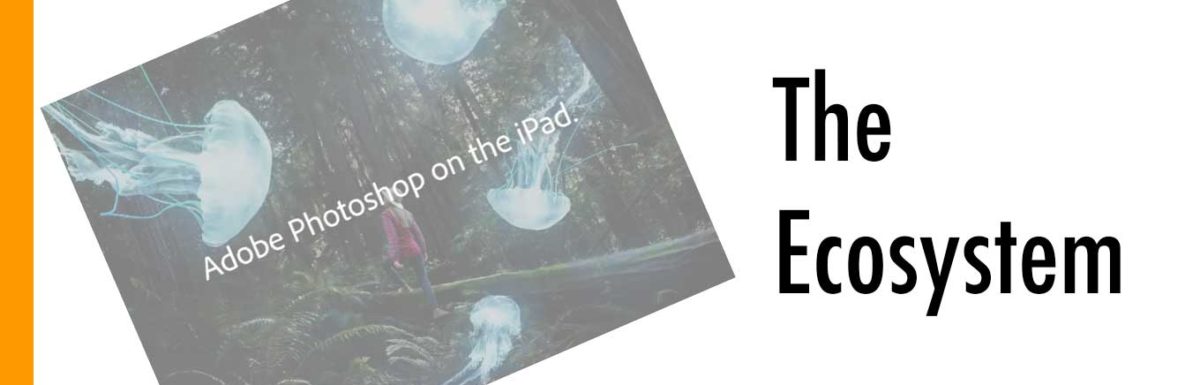
“Those whose photography worldview involves images on external hard drives and editing on a single computer will find their world increasingly narrow as across all vendors and platforms we’re moving to a cloud-centric world without a single keystone application holding the whole thing together.”
While I agree with the above, I also think this is bad news for professional photographers. Many of us have photo libraries that are in terabytes. At present internet speeds, it is almost impossible to upload such a library in any decent time and still maintain full quality of the images.
Yes, pros (including me) have huge photo libraries. But while our libraries overall might be hundreds of gigabytes or into the terabyte range, for most folks, the bulk of that library is an archive and doesn’t need to be instantly available on all devices. Whether you shoot weddings, portraits, commercial, or other types of photography, if you’re in the photo services business, once you’re done with a project or client, you don’t generally need those files always available in an instant. Much like how iCloud photo library manages to keep low-res versions available for reference, and downloads the full version on demand, as networks and software get better, this will become more workable for more people.
There will always be edge cases at the extreme.