If you put photographs on the internet, they will get stolen.
That’s an unfortunate reality of photography life on the internet.
Most folks see it as a horrible situation, but it’s not always bad, and if you’ll hear me out in this article, I can show how one of your photos being used online by someone else might actually help with search engine rankings.
What? Let’s go.
Finding Your Images on Others’ Websites
There’s a couple ways you might come across your photos being used on someone else’s website. The first is if someone brings it to your attention… you might have someone give you a heads up that they saw your photo elsewhere. Or maybe you come across the image on your own while your traveling around the web.
The other way to find your images is to actively search for them. We’re all familiar with Google’s main text search where you enter a query using words, but Google also has an image search where you can search the web based on a picture.
Let’s choose an image you think might be used elsewhere on the web. Perhaps it’s one of your more popular images, or it’s an image on one of the most popular pages on your website. Here’s one of my most popular (and most often used without my permission) images:

Once you know which image you’d like to search for, let’s use Google Image Search to see if we can find it.
- If you use Google Chrome, right-click and choose “Search Google for Image”
- Or go to Google Image Search and click on the camera icon shown here:

After you hit that, you can either paste in the URL to your photo, or you can upload the image from your computer. When you search, you’ll get some results about where your photo was found on the web.
From the results, click on “All Sizes” which will show everywhere Google knows about this image.
You’ll see a grid with your image, allowing you to click through and see how it’s being used in various places.
The Benefit: SEO Backlinks from Stolen Photos
One factor that affects how highly your site will rank in search engines is the links coming to your site from other locations on the web. It’s not purely a numbers game (don’t do something crazy like going out and buying links) but Google and other search engines place a lot of value of folks that are linking to your website for a natural purpose.
Like, say, if they’re using your photography.
Get the picture (pun intended)?
We’re finding sites that are using your images, and if they’re not linking to you, we ask for a backlink. They get to keep using your image, but you’re asking for a link to your website.
Asking for the Backlink
So you’ve found a website using one of your pictures. If they’re not currently linking to you, send them an email. I like to keep it straightforward. You’re welcome to use this template as well.
Hi there,
I noticed that you're using one of my photographs of [subject] on your website, specifically at [URL]. I'm glad to let you continue using the image, but I do have a small request.
Could you please add a link on that page below the image that says "Photo by [my name]" and link to [my website]
Thanks for your help,
Aaron
Of course, you’ll want to put in the right subject, URL, and your name, and if you’d like different text to be used for the link, you can ask for that.
Is this the right solution every time? Of course not. If a major commercial website is using an image without permission, I want payment in cash rather than a backlink. But for smaller sites where it would be a ton of hassle to try to educate and negotiate payment, a quick email that often leads to a backlink is well worth a few minutes of my time.
Another great part of this tactic is that it’s fairly quick, and you can spread it out. There’s no need to block off a day to work on this SEO task… in 10–15 minutes you can probably research a few images and send a few messages. Those SEO backlinks from stolen photos add up. Go forth, take advantage of a bummer situation (someone having swiped your image) and get something positive out of it for nothing more than a couple minutes of your time.
Looking for other SEO resources? Check out my SEO checklist for photographers and see how you’re doing.
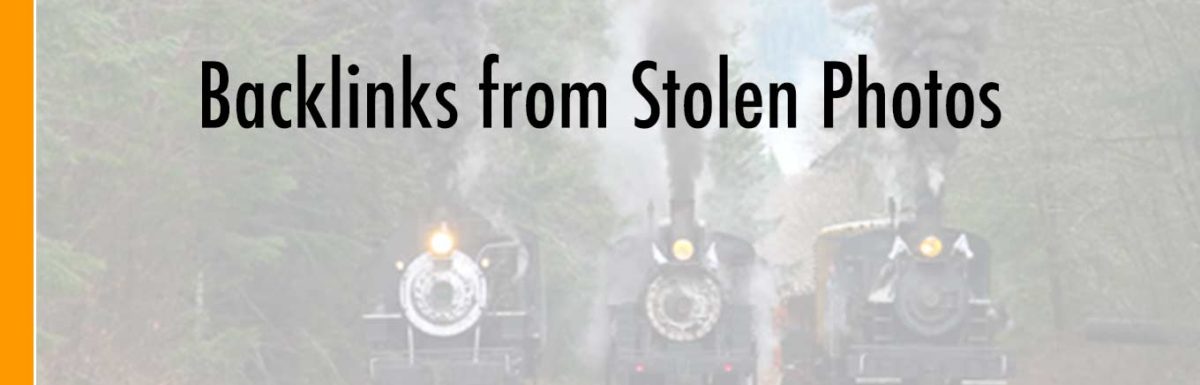
Leave a Reply