A couple years ago SmugMug introduced a relatively-unknown feature that’ll be helpful for those of you that make images on your phone and want to get them uploaded to the right place. Which is probably, well, everybody. It’s a SmugMug phone upload shortcut.
They’re calling it the SmugMug magic uploading link and here’s how it works:
From a SmugMug gallery, instead of using the browser uploader from your computer, just click a link, enter your mobile phone number, and they’ll text you a link.
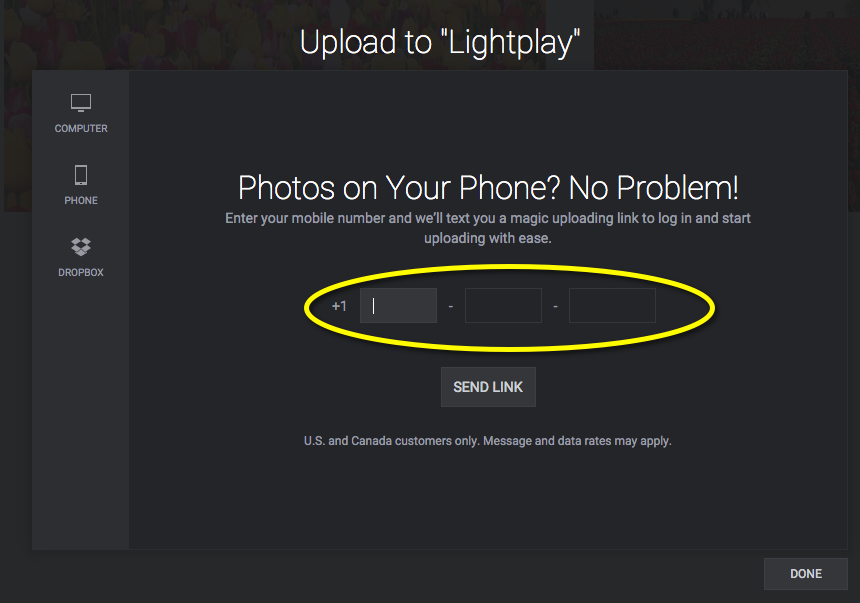
Hit that link, you’ll launch into SmugMug’s uploader, and you can add your photos to your SmugMug galleries. Boom. Seems like an easy way to get the images online if you’re not using a standalone app. Will this replace you long term mobile photo workflow? Probably not. But in a pinch for something quick and easy, this seems like a good way to upload to SmugMug from a phone.
Read SmugMug’s original announcement for more info, or use this link to sign up for a free trial with SmugMug, a Tech Photo Guy partner.
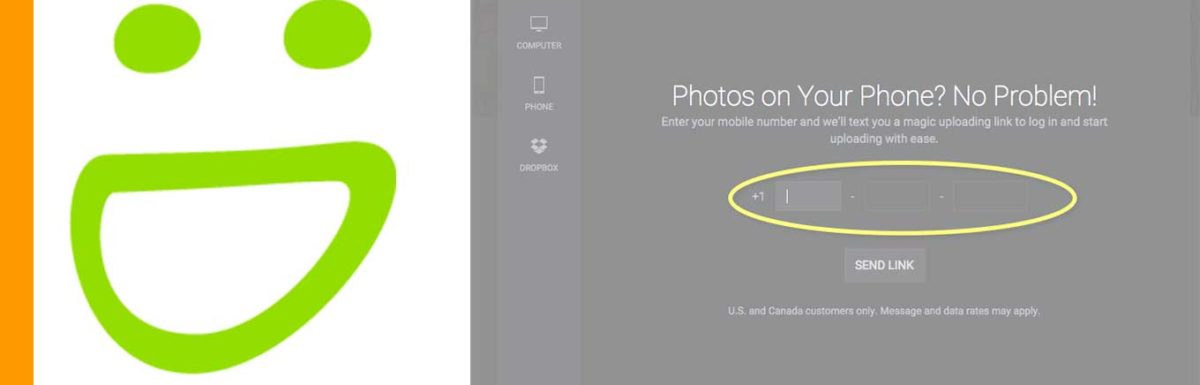
Leave a Reply