You used to use forms, but gave up due to WordPress form spam.
It happens to the best of us. You’re just trying to put up a contact form, or a lead generation form, or even an ordering form for your photo clients. And then the WordPress form spam arrives, flooding your email or your website with crap.
Thankfully WPForms, my favorite WordPress forms plugin, has a solution.
They’re sponsoring this post to help spread the word about how easy they make it to get rid of form spam.
You’re familiar with reCAPTCHA… it’s a service powered by Google that is used throughout the internet to help prevent spam form submissions. It has evolved over the years. We used to get asked to identify jumbled-up letters. Now the systems have gotten a bit smarter and are able to use other technologies to help identify when an actual human is filling out a form as opposed to an automated spam bot.
Sometimes, reCAPTCHA can figure out all on its own based on user behavior what is a human using an algorithm that “scores” the website visitor and makes a best guess as to whether it’s legit or bogus. More commonly, and a pattern you’ve undoubtedly seen, is offering up a checkbox to the user to click to prove that they’re human:
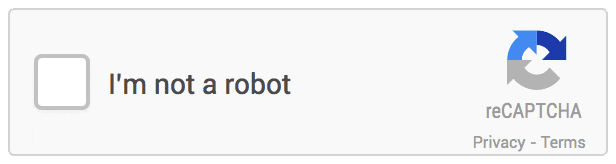
If you implement reCAPTCHA on your website forms, your visitors simply have to check one box to show they’re human, and the WPForms CAPTCHA plugin will ensure that most bogus and spam form submissions don’t bother you.
Using the WPForms plugin, there’s some one-time setup the first time you create a form with reCAPTCHA, and then it’s as easy as checking a box when you create a new form to indicate that you want it protected against WordPress form spam by using the reCAPTCHA features of WPForms.
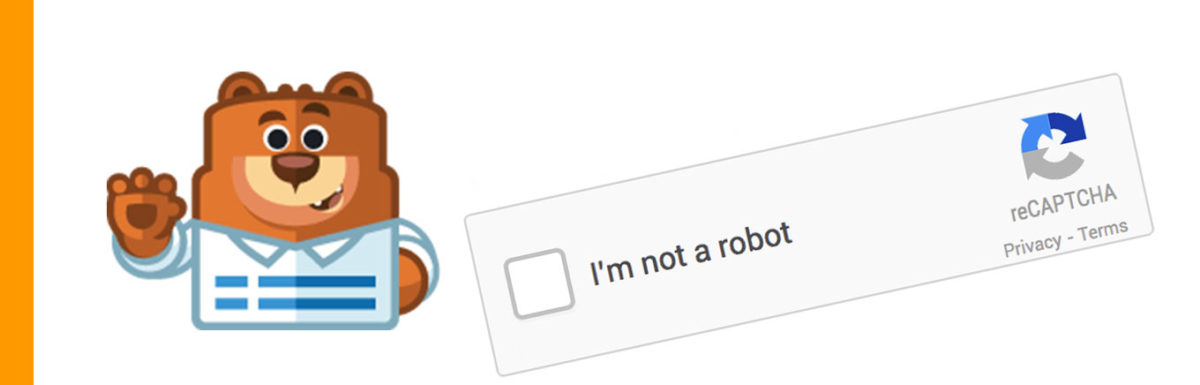
Leave a Reply