Perception is reality.
You’re browsing the web and you check out a photography site. You click the link and get to the page and then… you wait. Slowly things start to load, but it’s a photography site so there are lots of images and maybe a video. And you continue to wait… and even after you see the images at the top of the page, your browser tells you that things are still loading… and you keep waiting.
Frustrating, isn’t it? Are visitors having that experience on your website too?
As we add more media to our posts and pages, the time needed to download those resources increases. This can be problematic, especially for mobile devices with metered bandwidth. Traditionally, with photos or videos on a page, they all load as the page loads, resulting in the perception of a slow website for your visitors.
The concept of the “Lazy Load” came about several years ago, and it uses newer web technology to offer the user an improved experience. Instead of downloading all photos and videos as soon as the user requests a web page, the concept of the lazy load only performs the download at the time the user scrolls down a page and the item would be visible. If a user never reaches a section of the page, those items aren’t downloaded, and the page appears snappier.
You can implement WordPress Lazy Load using a couple plugins (one for photos and one for video):
- Lazy Load plugin for photos
- Lazy Load for Videos plugin for, um, videos…
These WordPress lazy load plugins require no changes to your theme, posts, or pages, and can provide a perceived speed increase for your visitors immediately. You’re still serving the same images and other content, but it’ll be done on demand rather than up front, leading to a nicer user experience.
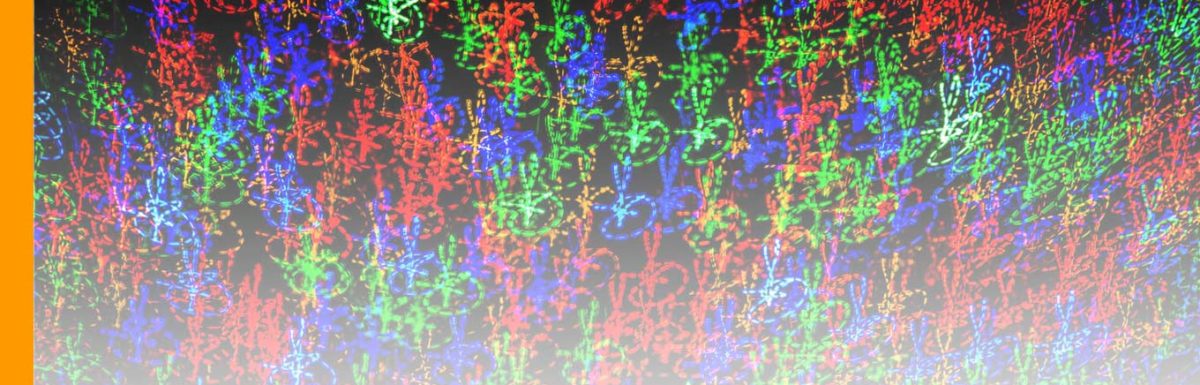
Leave a Reply