Don’t discount Apple Photos
As a professional photographer who shoots small business commercial work and special events other than weddings, Adobe Lightroom is my workhorse for those types of images.
But as a father, traveler, and photographer who also shoots just for fun, I was never quite happy with my Lightroom workflow for images that originated on my iPhone. Over the past few years, the iPhone has become the capture device for an ever-increasing percentage of my shooting.
When Derrick Story gave me a chance to review a copy of his new book The Apple Photos Book for Photographers, I jumped at the chance as I had been meaning to check out that world as a possible system for managing my more casual photography.
A Fresh Start
I appreciated the direction at the beginning of the book. So often when I read about a bit of software, the writer acts as if its the first venture into that world. Instead, Story starts by talking about how Photos fits into a world where you probably already have a bunch of photos that have been managed or edited in another application such as Aperture, iPhoto, or Lightroom.
This is a book for photographers, after all…
In my case, while I was already using Lightroom for much of my work, I had a collection of thousands of iPhone images to wrangle, and this book helped me explore the Photos application to see how it could fit into my world. If you’re looking to start using Photos, or to use it more effectively, is this the book for you? I think it is. Here’s why.
That Organization / Editing Mix
What does Photos do? It provides an organization and management interface for your images, and allows for editing those images either using built-in tools or third-party editing extensions. A good book on Photos wouldn’t be complete without touching on all of those subjects, and this one does it nicely. After introducing the program and looking at how your pictures end up in the application, there’s about a dozen pages on customization and understanding the interface. Many books relegate this to later in the text, or even to an appendix, but I appreciated how Story put it front and center. After all, if a few minutes of setting up the program will help you be more effective in using it, why wouldn’t you want to do that early?
After the setup, there’s a substantial chapter on image organization. Photos offers a variety of ways to browse your images, and Apple is using some paradigms not found in other editing software. It’s different, but that doesn’t make it bad. It just means you need to spend a bit of time exploring.
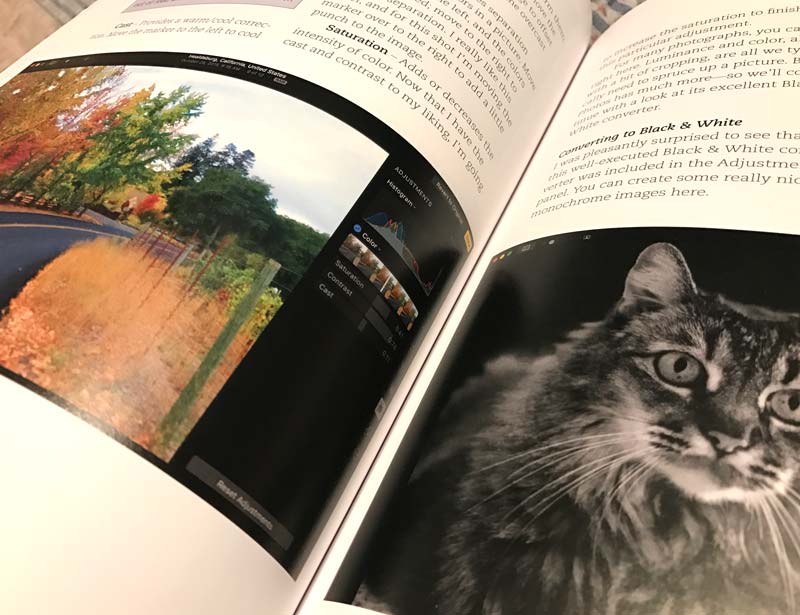
There are three chapters dedicated to editing. The first covers basics such as rotation, cropping, basic light adjustments, and quick black and white conversions. The second moves further into the built-in editing tools, refining adjustments to exposure and color. The author moves through these tools not in the order they appear in the software interface, but rather in an order that he feels makes the most sense for learning how to refine your images. The final editing chapter explore several third-party editing extensions that are available to add additional functionality to Photos. As a side note, if you enjoy this sort of extensibility, you’ll want to follow Story’s website and podcast The Digital Story as he frequently covers such software.
The Apple Photos Book’s Supporting Cast
The final several chapters of the Apple Photos Book for Photographers are devoted to topics that aren’t core to the organization/editing functions of Photos, but are nice touches that can help move Photos from “just another photo app” into something a bit more sophisticated that can become a focus point (pun intended) for your photography world.
This is where Story goes into the details of how Photos fits into the iCloud ecosystem, as well as how to make good use of the geotagging and other metadata features. As he does throughout the book, it’s not just a software user manual, but he interjects a lot of his informed opinion about the options and configurations that will work best for most people. I really appreciate that… a good software book, especially one for a lifestyle application such as Photos, ought to be opinionated. I don’t just need to know which option integrates with iCloud… I want to know why I care about iCloud, and what pitfalls I should avoid. Story has a lot of experience with Photos (and with other photo software) and he is able to provide a lot of great insight not just into how the software works, but how to make it work best for you.
Conclusions: Make Photos Work for You
All in all, this was a great read and a great primer on Apple’s Photos application. Story’s ability as a personable writer and knowledgeable photographer make for a very helpful, easy-to-understand guide to Photos’ basic uses, advanced options, and productive workflows.
Get the Apple Photos Book for Photographers from Amazon or your favorite bookseller.
I was provided a review copy of the book; links above are affiliate links for Amazon; opinions are my own
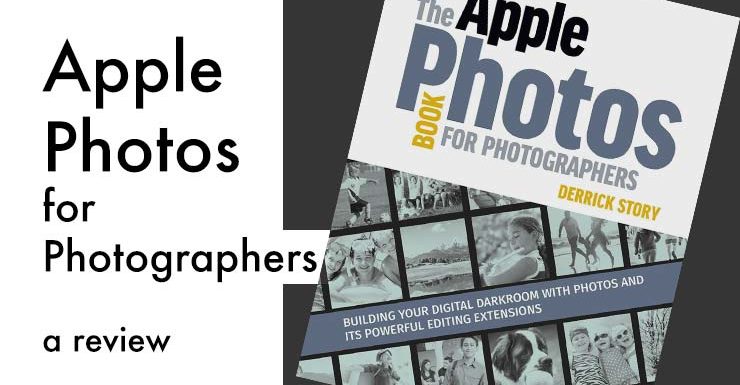
Thanks for the book review. I have been looking for a long time for a book that explains Apple’s Photo application in practical terms. Because of your review, I decided to purchase the book, and hopefully make a decision to use Photos.