Making my iPhone look even better…
iOS 14 (released in October 2019) added home screen widgets, allowing us to add at-a-glance information to our iPhone and iPad home screens. With an update to the Flickr iOS app last week, you can now add a widget to your home screen featuring the outstanding photos from Flickr Explore. Here’s how it looks on my home screen:
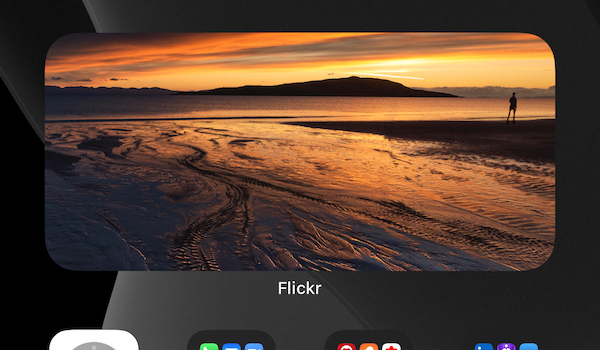
Installing the Flickr Home Screen Widget
To install the Flickr home screen widget, you’ll want to update to the latest version of the Flickr iOS app (version 4.16 or later).
After you have the app installed and updated, the process to add the widget is the same as other iOS widgets:
- Tap and hold on a blank area of your home screen.
- Once icons go into the jiggle mode, click the plus icon in the upper left corner of the screen.
- Either scroll until you find the Flickr widget, or start typing “Flickr” into the search box at the top of the screen. Tap the Flickr widget
- Choose either the Medium or Large size to add (swipe side to side between the two) and then click “Add Widget” at the bottom of the screen.
Now you’ll have a photo from Flickr Explore automatically show up on your home screen, with a new photo displayed every hour.
This is a fantastic first take at a Flickr home screen widget. I’d love to see future enhancements; one that comes to mind would be choosing a group to use as the source for the images displayed.
Remember that you can “stack” widgets so you can drop this widget in the same place as another one (Weather? Email?) and swipe between them by swiping up and down. And don’t forget that iOS includes a built-in Photos widget that displays your own images as curated by Apple’s “For You” algorithm (the same one that’s used inside the Photos app).
Go forth, add some nice images to your phone’s home screen, and enhance the visual appeal of your pocket computer. Here are some of my other favorite iPhone photo apps.

Leave a Reply