Don’t get caught looking forgetful…
It’s a new year. Among other things, that means you should remember to update copyright notices in the various places you might have them as a photographer. Here are three tips for how to update your camera’s copyright year, how to update Lightroom copyright presets, and updating the copyright year on your website
Changing the Copyright Year on Your Camera
DSLRs and serious mirrorless cameras usually give you the ability to update the copyright information that’s stored with the photo. This will be different on various cameras, and it’ll usually be through a fairly cryptic menu option.
Since the options vary by manufacturer (and camera), the best option is to Google for “how to set copyright” and the model number of your camera.
Update Lightroom Metadata Copyright Preset
Many photographers use a Metadata Preset in Adobe Photoshop Lightroom to automatically apply copyright information as images are imported into the program. Be sure to go into the Metadata Presets menu option and update the year:
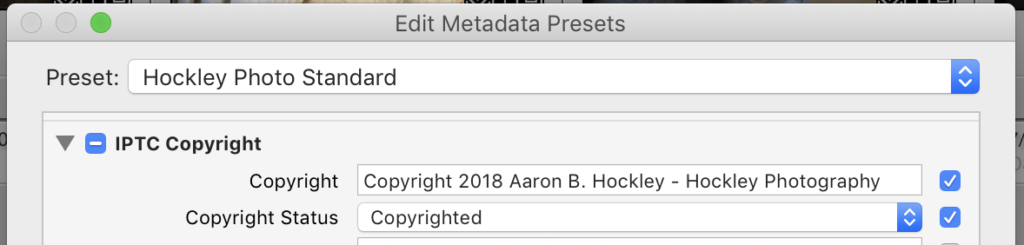
Update Website Copyright Notices
If your website has a copyright notice in the footer (or elsewhere), you’ll want to update that to include the new year.
If you use WordPress (or another PHP-based CMS), you can update the footer template to use this code so that it’ll always display the current year as the ending year for your copyright notice. Replace 2008 with whatever year you launched your site.
© 2008-<?php echo date("Y") ?>
Important: If you’re unsure of how to do this, or aren’t comfortable editing PHP, it’s best to ask for help. Improper code could cause your site to not display at all. Make a backup beforehand, and if you break your website, don’t say I didn’t warn you.

Leave a Reply