What is the Bloom email optin plugin and why should you care?
I frequently mention that email marketing is one of the least-used but most valuable marketing options for photographers. If you’re not yet doing email marketing, check out my free resource: The Ultimate Guide to Email Marketing for Photographers.
In addition to having an email list, you’ll need to get people onto said list. Intelligent optin forms on your website are a great way to do this, and I want to highlight a few features in Bloom, one of the best tools for smart integration between your WordPress website and email list. There are other tools out there, and I’ve recommended some in the past, but as I write this at the end of 2021, Bloom is my choice for photographers (and it’s what I use).
Disclaimer: Bloom is an affiliate partner; registering for their service through a link in this article results in a small commission for me.
Intelligent Email Popups
Instead of a popup asking directly for someone’s email address as soon as they land on your website, let folks get a chance to see what’s there and then present the optin offer at a later point. You wouldn’t ask for a sale the moment you met someone, would you? It’s the same way on your website. Let them see the value you can provide, then ask for them to subscribe at a reasonable time.
Bloom has a variety of timing options if you’d like to have popups, and you can configure it for things like a fixed period of time or based on the actions of your site’s visitor, such as when they scroll down and reach the end of a particular page.
Easy Control of When (and When Not) to Show
Bloom offers a lot of flexibility as to where and when to show your email form. As examples, all of these options are possible:
- site wide
- only on certain categories or page types
- only on specific pages, or conversely…
- …only not on specific pages
That can apply to pop-up forms, below-post forms, and more. The name of the game is flexibility, and none of that customization requires writing any code.
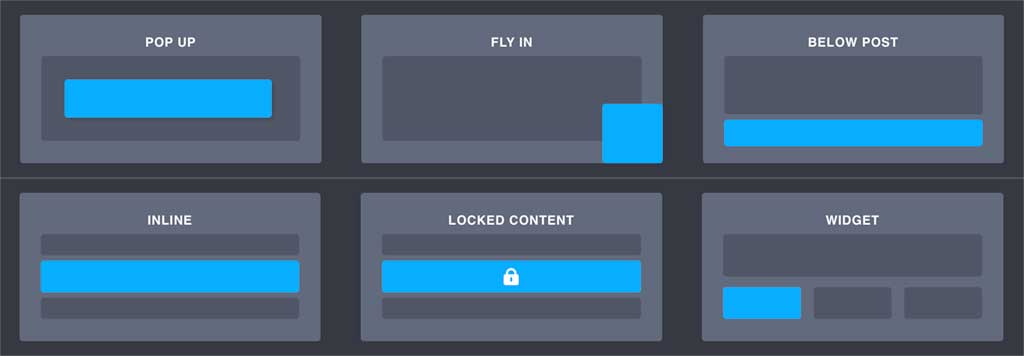
Content Lock with Bloom
We’re all familiar with membership websites – where you have to create an account on the website in order to view articles or access features. While you can implement a membership system on your website, this is often a very timely, complicated, and expensive process. What if you could write great articles, that you make available for free, but you “lock” the best parts of the article away unless someone joins your email list?
That’s the Content Lock feature of Bloom. It’s not a full membership website system, but you can hide parts of articles until someone opts into your list.
I use the content lock feature here on TechPhotoGuy.com on a couple articles. One example is my blog topics for photographers article, where folks can see part of the list, but to get all of it, they have to subscribe.
Find out more about locked content with Bloom.
Plenty of Easily-Customized Templates
One of my favorite features of the system is that they have a great design screen that doesn’t require writing custom code. Change text, colors, graphics, and the like without having to touch any CSS or other code files. My strength is photography, not web design, so I’m happy to use their system to build interfaces for subscription that look like they were built by someone who has far more design sense than I do. And if you do want to tweak the code a bit, that’s easy to access as well.
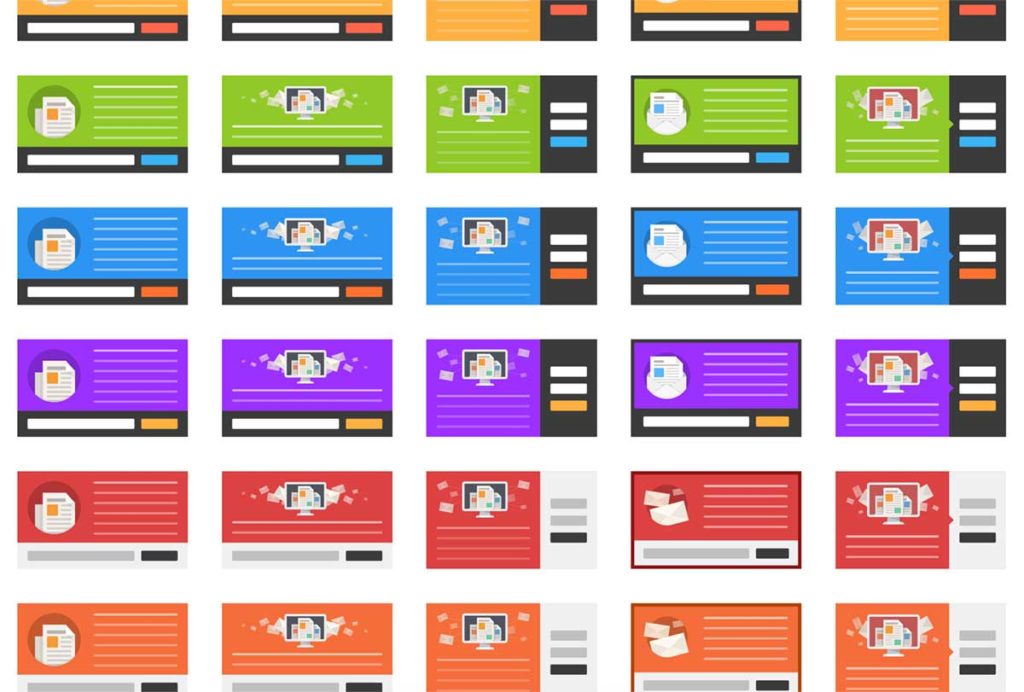
Bloom Email Optin Integrates with Common Email Providers
I use, love, and recommend Kit for photographers, but Bloom also integrates with MailChimp, Constant Contact, Aweber, and more of the common email service providers. If you’re using anything remotely mainstream, it’s likely supported.
Overall, your website and your email list are the two core online marketing assets you fully control. You’re not at the whim of another company’s algorithm or business model. If you run into problems with your provider, you can move to a new one and haven’t lost any of your following. I’ve been happy with the Bloom email optin here on my site, and I think you will be as well.

Leave a Reply